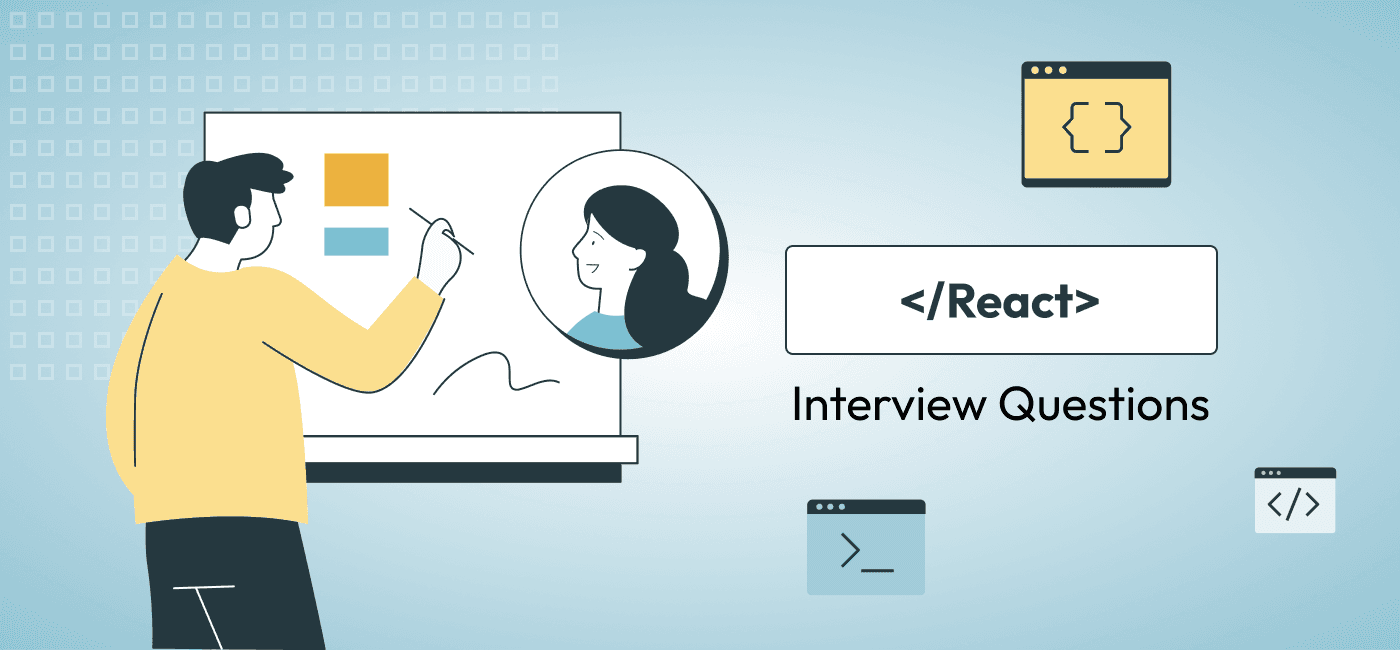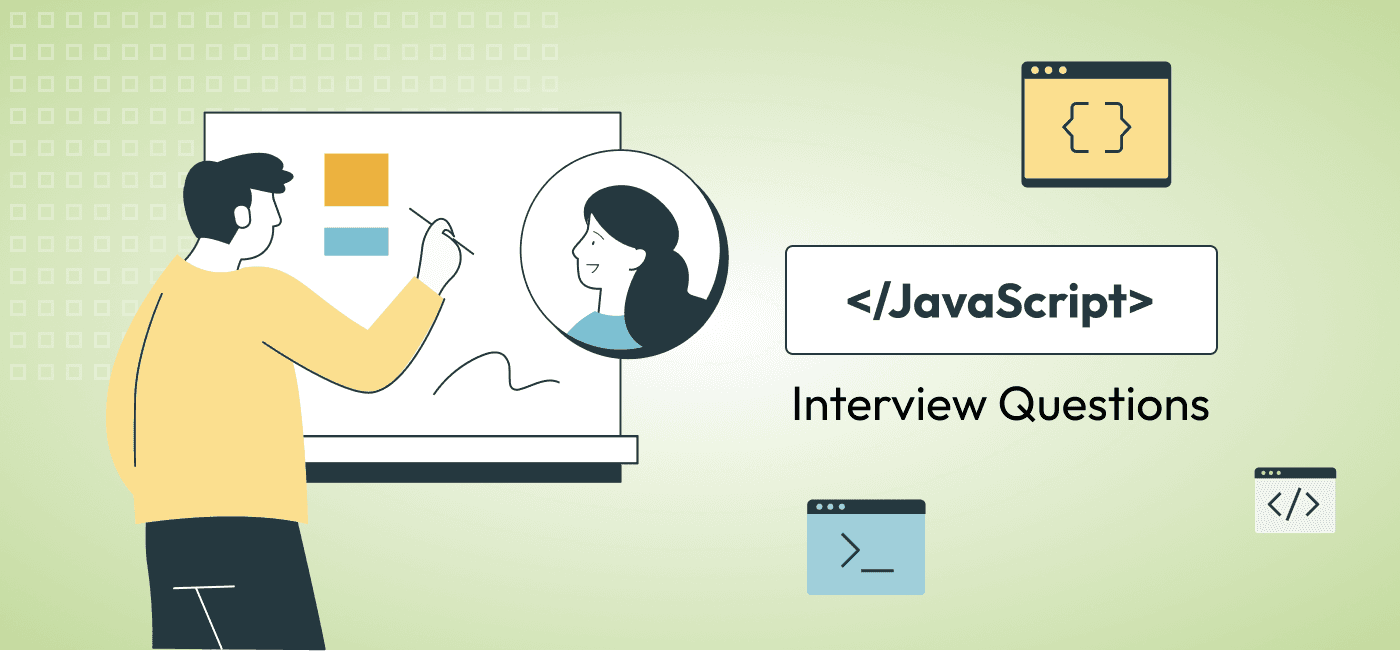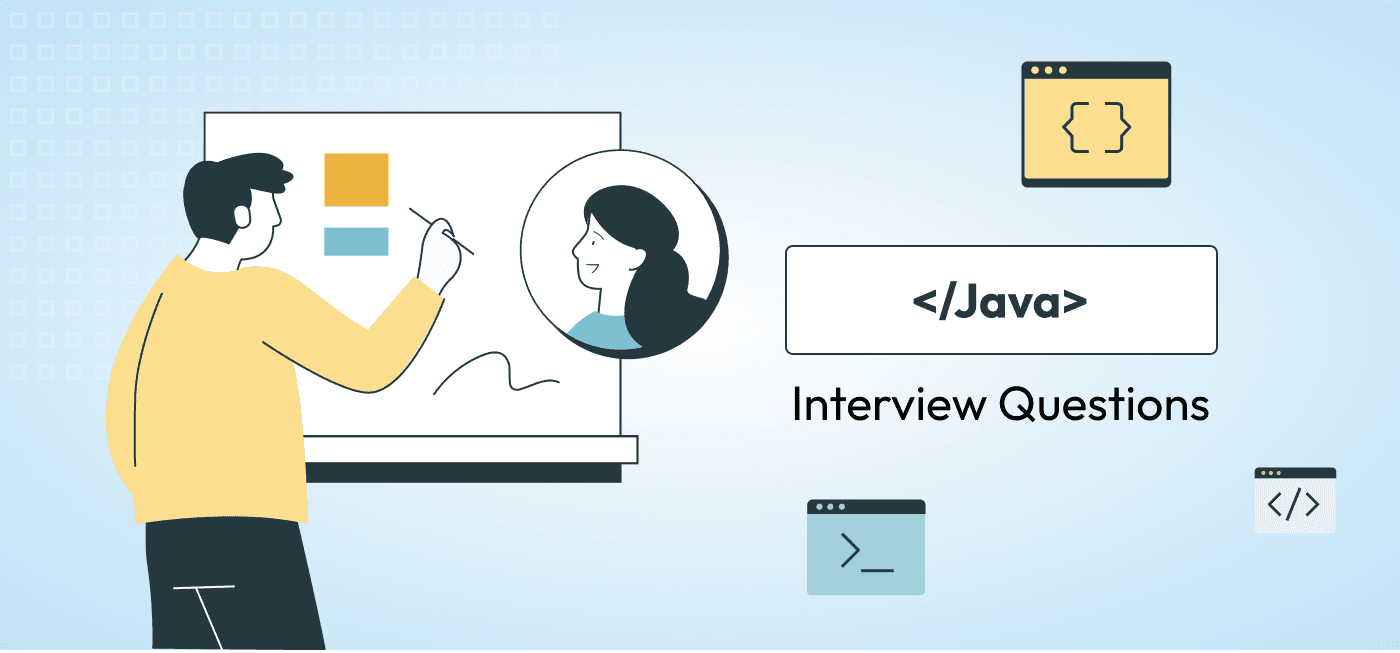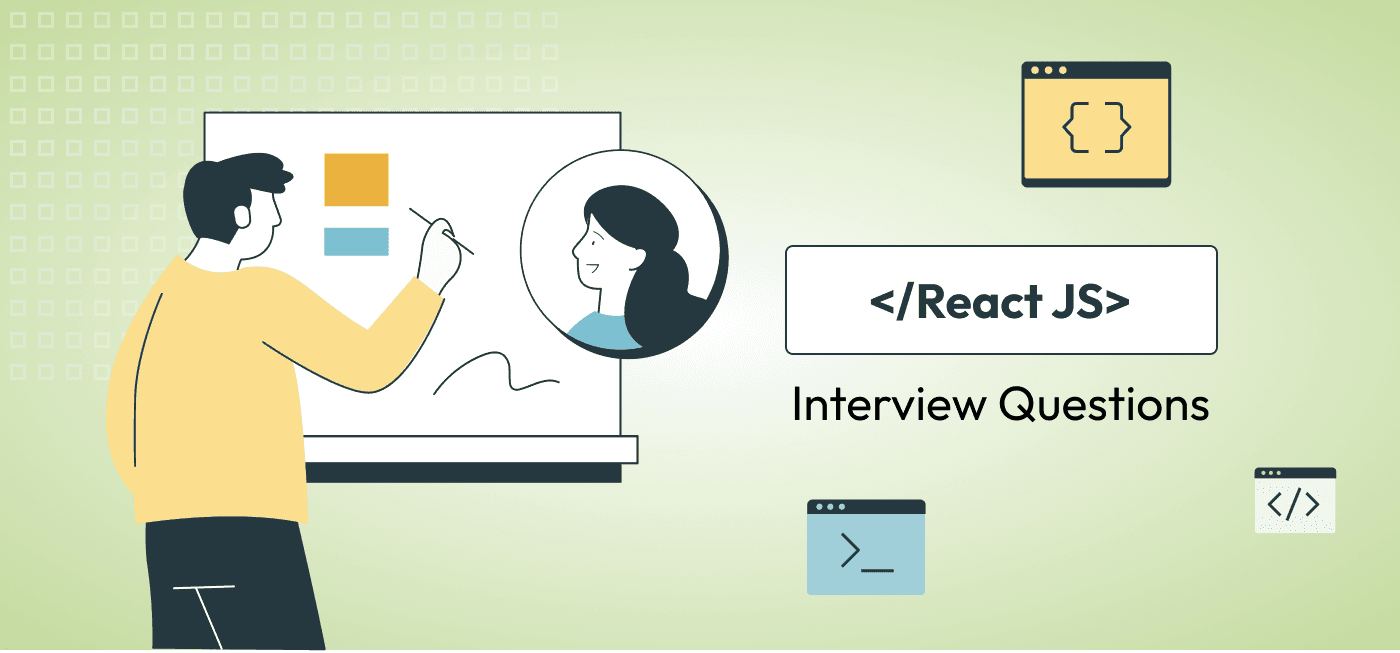
Hiring + recruiting | Blog Post
15 React JS Interview Questions for Hiring React JS Engineers
Todd Adams
Share this post
In today’s dynamic web development landscape, React JS stands out as a powerful library for building user interfaces, particularly for single-page applications. To ensure your team is equipped with skilled React JS engineers, it’s essential to ask the right questions during the interview process. The following 15 questions are designed to probe a candidate’s understanding and practical application of React JS.
React JS Interview Questions
1. What are the main features of React JS, and how do they contribute to its popularity?
Question Explanation
React JS, developed by Facebook, is widely used for building dynamic and responsive user interfaces. Understanding its key features helps interviewers gauge a candidate’s familiarity with its core strengths and why it has become so popular among developers.
Expected Answer
The main features of React JS include:
- Component-Based Architecture: React allows developers to build encapsulated components that manage their own state, then compose them to make complex UIs. This modularity leads to better code reuse and easier maintenance.
- Virtual DOM: React uses a virtual DOM to optimize rendering. Instead of updating the actual DOM directly, React creates a virtual representation of the DOM in memory. When the state of an object changes, React updates the virtual DOM first, then it performs a diffing algorithm to determine the minimal number of changes needed to update the real DOM. This process significantly improves performance.
- Declarative UI: React’s declarative nature means developers describe what the UI should look like for a given state, and React takes care of updating the UI when the state changes. This approach simplifies the development process and makes code more predictable and easier to debug.
- One-Way Data Binding: React follows a unidirectional data flow, meaning data flows in a single direction from parent to child components. This makes data management more predictable and easier to understand, reducing the risk of unexpected side effects.
- JSX Syntax: JSX is a syntax extension for JavaScript that looks similar to HTML. It makes the code easier to write and understand by combining the power of JavaScript with HTML-like syntax.
Evaluating Responses
- Look for candidates who mention the component-based architecture, virtual DOM, and declarative UI as these are foundational concepts in React.
- Check if they understand the significance of the virtual DOM and how it contributes to React’s performance.
- Ensure they can explain the benefits of one-way data binding and JSX syntax.
- Assess their ability to articulate these features in a clear and concise manner.
2. Can you explain the concept of Virtual DOM and its significance in React JS?
Question Explanation
The virtual DOM is a core concept that sets React apart from other frameworks. Understanding its purpose and functioning is crucial for React developers, as it directly impacts the performance and efficiency of web applications.
Expected Answer
The Virtual DOM (VDOM) is a lightweight representation of the real DOM. When a component’s state or props change, React creates a new VDOM tree. Instead of directly updating the browser’s DOM, React updates the VDOM, which is faster and more efficient.
Here’s how it works:
- Rendering: When a component’s state changes, React creates a new VDOM tree representing the UI at that point in time.
- Diffing: React compares the new VDOM tree with the previous VDOM tree using a diffing algorithm to identify what has changed.
- Updating: React then updates only those parts of the actual DOM that have changed, rather than re-rendering the entire DOM. This minimizes the number of direct DOM manipulations, which are usually slow.
The significance of the virtual DOM in React JS includes:
- Performance: By minimizing direct DOM manipulations and re-renders, the VDOM significantly improves the performance of web applications.
- Efficiency: The VDOM allows React to batch updates and optimize the rendering process, leading to smoother user experiences.
- Simplification: It simplifies the process of making UI updates by allowing developers to work with a virtual representation, leaving React to handle the complex, performance-critical updates to the actual DOM.
Evaluating Responses
- Ensure candidates understand the concept of the VDOM and can explain the steps involved in its functioning.
- Look for an explanation of how the VDOM improves performance and efficiency.
- Check if they can discuss the practical benefits of using a VDOM in real-world applications.
3. How do you manage state in a React application, and what are the differences between state and props?
Question Explanation
State management is a crucial aspect of building dynamic React applications. This React JS interview question assesses the candidate’s understanding of managing state and differentiating between state and props, which are fundamental concepts in React.
Expected Answer
In React, state and props are two types of data that control a component’s behavior and rendering.
- State: State is a built-in object that stores property values that belong to the component. State is mutable and can change over time, usually as a result of user actions or network responses. State changes trigger re-renders, allowing the UI to update dynamically. Example:
class Counter extends React.Component {
constructor(props) {
super(props);
this.state = { count: 0 };
}
increment = () => {
this.setState({ count: this.state.count + 1 });
};
render() {
return (
<div>
<p>Count: {this.state.count}</p>
<button onClick={this.increment}>Increment</button>
</div>
);
}
}
- Props: Props (short for properties) are read-only attributes passed from parent components to child components. Props allow components to be dynamic and reusable, as they can receive different data from their parents. Unlike state, props are immutable from the perspective of the child component.
Example:
function Welcome(props) {
return <h1>Hello, {props.name}</h1>;
}
function App() {
return <Welcome name="Alice" />;
}
Differences between State and Props:
- Mutability: State is mutable and managed within the component, while props are immutable and passed from parent to child.
- Ownership: State is owned by the component itself, whereas props are owned by the parent component.
- Responsibility: State is used to handle data that changes over time, while props are used to pass data and event handlers down the component tree.
Evaluating Responses
- Check if candidates clearly explain what state and props are, including their purposes and differences.
- Look for examples demonstrating their understanding of state and props.
- Ensure they can articulate when to use state versus props in a React application.
4. Describe the lifecycle methods in React JS and provide an example of how they are used.
Question Explanation
Lifecycle methods are essential for controlling a component’s behavior at different stages of its existence. This React JS interview question tests the candidate’s understanding of these methods and their practical application.
Expected Answer
React class components have several lifecycle methods that allow developers to hook into different stages of a component’s life cycle:
- Mounting: These methods are called when an instance of a component is being created and inserted into the DOM.
- c
onstructor(): Called before the component is mounted. Used to initialize state and bind event handlers. componentDidMount(): Called after the component has been mounted. Used for initialization that requires DOM nodes, such as network requests or setting up subscriptions.
class MyComponent extends React.Component {
constructor(props) {
super(props);
this.state = { data: null };
}
componentDidMount() {
fetch('/api/data')
.then(response => response.json())
.then(data => this.setState({ data }));
}
render() {
return <div>{this.state.data ? this.state.data : 'Loading...'}</div>;
}
}
- Updating: These methods are called when a component is being re-rendered due to changes in props or state.
shouldComponentUpdate(nextProps, nextState): Called before rendering when new props or state are received. Can returnfalseto prevent re-rendering.componentDidUpdate(prevProps, prevState): Called after the component has been re-rendered. Used for performing operations based on the previous state or props.
Example:
class MyComponent extends React.Component {
componentDidUpdate(prevProps) {
if (this.props.id !== prevProps.id) {
this.fetchData(this.props.id);
}
}
fetchData(id) {
// Fetch new data based on the id
}
render() {
return <div>{this.state.data}</div>;
}
}
- Unmounting: This method is called when a component is being removed from the DOM.
componentWillUnmount(): Used for cleanup, such as invalidating timers, canceling network requests, or cleaning up subscriptions.
Example:
class MyComponent extends React.Component {
componentWillUnmount() {
clearInterval(this.timerID);
}
render() {
return <div>{this.state.data}</div>;
}
}
Evaluating Responses
- Ensure candidates list and correctly explain the lifecycle methods.
- Look for examples showing practical use cases of each method.
- Check if they understand the correct scenarios for using these methods and can articulate their purposes clearly.
5. What are React hooks, and how do they differ from class-based components?
Question Explanation
React hooks are functions that let you use state and other React features without writing a class. Understanding hooks is crucial as they are now the preferred way to manage state and lifecycle methods in functional components, which are generally simpler and more concise than class-based components.
Expected Answer
React hooks, introduced in version 16.8, allow functional components to use state and other React features. The most commonly used hooks are useState and useEffect.
- useState: Allows you to add state to functional components.
Example:
import React, { useState } from 'react';
function Counter() {
const [count, setCount] = useState(0);
return (
<div>
<p>You clicked {count} times</p>
<button onClick={() => setCount(count + 1)}>Click me</button>
</div>
);
}
- useEffect: Lets you perform side effects in function components, similar to
componentDidMount,componentDidUpdate, andcomponentWillUnmountcombined.
Example:
import React, { useEffect, useState } from 'react';
function Timer() {
const [count, setCount] = useState(0);
useEffect(() => {
const interval = setInterval(() => {
setCount(c => c + 1);
}, 1000);
return () => clearInterval(interval); // Cleanup
}, []);
return <div>{count}</div>;
}
Differences from Class-based Components:
- Syntax and Simplicity: Functional components with hooks are typically more concise and easier to understand compared to class components.
Example:
// Class Component
class Counter extends React.Component {
constructor(props) {
super(props);
this.state = { count: 0 };
}
render() {
return (
<div>
<p>You clicked {this.state.count} times</p>
<button onClick={() => this.setState({ count: this.state.count + 1 })}>Click me</button>
</div>
);
}
}
- State and Lifecycle Management: Hooks like
useStateanduseEffectallow you to manage state and lifecycle methods directly in functional components without needing to use classes. - Reusability: Custom hooks enable you to extract and reuse stateful logic easily across multiple components.
Evaluating Responses
- Ensure candidates can explain what hooks are and how to use the basic ones (
useState,useEffect). - Look for understanding of the differences between functional components with hooks and class-based components.
- Assess if they can provide clear examples and articulate the advantages of using hooks.
6. How would you optimize the performance of a React application?
Question Explanation
Optimizing performance is crucial for building efficient and responsive web applications. This React JS interview question assesses the candidate’s knowledge of various techniques and best practices for enhancing the performance of React applications.
Expected Answer
There are several strategies to optimize the performance of a React application:
- Code Splitting: Use dynamic
import()statements and tools like Webpack to split your code into smaller chunks, which can be loaded on demand.
import React, { lazy, Suspense } from 'react';
const OtherComponent = lazy(() => import('./OtherComponent'));
function MyComponent() {
return (
<Suspense fallback={<div>Loading...</div>}>
<OtherComponent />
</Suspense>
);
}- Memoization: Use
React.memofor functional components andPureComponentfor class components to prevent unnecessary re-renders.
const MyComponent = React.memo(function MyComponent(props) {
/* render using props */
});- useMemo and useCallback: Use
useMemoto memoize expensive calculations anduseCallbackto memoize functions.
const memoizedValue = useMemo(() => computeExpensiveValue(a, b), [a, b]);
const memoizedCallback = useCallback(() => {
doSomething(a, b);
}, [a, b]);- Virtualize Long Lists: Use libraries like
react-windoworreact-virtualizedto render long lists efficiently by only rendering items that are visible in the viewport.
import { FixedSizeList as List } from 'react-window';
const Row = ({ index, style }) => (
<div style={style}>Row {index}</div>
);
const MyList = () => (
<List
height={150}
itemCount={1000}
itemSize={35}
width={300}
>
{Row}
</List>
);- Avoid Inline Functions and Object Literals: Inline functions and object literals can cause unnecessary re-renders due to reference changes. Use
useCallbackanduseMemoto define functions and objects outside the render method. - Throttling and Debouncing: Use throttling and debouncing techniques to limit the number of expensive operations, such as network requests or heavy computations.
Evaluating Responses
- Check if candidates mention multiple optimization techniques and explain them clearly.
- Look for practical examples demonstrating their knowledge of performance optimization.
- Assess their understanding of when and how to apply these techniques effectively.
7. Can you explain the concept of Higher-Order Components (HOCs) and provide a use case for them?
Question Explanation
Higher-Order Components (HOCs) are a powerful pattern for reusing component logic in React. This React JS interview question evaluates the candidate’s understanding of HOCs and their ability to apply them in real-world scenarios.
Expected Answer
A Higher-Order Component (HOC) is a function that takes a component and returns a new component with additional props or behavior. HOCs allow you to reuse component logic and functionality across multiple components without duplicating code.
Example:
function withLoadingSpinner(WrappedComponent) {
return function WithLoadingSpinner(props) {
if (props.isLoading) {
return <div>Loading...</div>;
}
return <WrappedComponent {...props} />;
};
}
const MyComponent = (props) => <div>Data: {props.data}</div>;
const MyComponentWithSpinner = withLoadingSpinner(MyComponent);
// Usage
<MyComponentWithSpinner isLoading={true} data="Sample Data" />
Use Case: A common use case for HOCs is adding loading spinners or handling conditional rendering based on authentication status.
Evaluating Responses
- Ensure candidates understand the concept of HOCs and can explain how they work.
- Look for clear examples illustrating the creation and use of HOCs.
- Assess their ability to identify appropriate use cases for HOCs in real-world applications.
8. What is the purpose of the Context API in React, and when would you use it?
Question Explanation
The Context API is used for managing global state and passing data through the component tree without having to pass props down manually at every level. This React JS interview question tests the candidate’s understanding of when and how to use the Context API effectively.
Expected Answer
The Context API in React is a way to manage global state and share data across multiple components without the need for prop drilling (passing props through multiple levels of the component tree).
Purpose: The Context API provides a way to pass data through the component tree without having to pass props down manually at every level.
Usage:
- Creating Context: Use
React.createContextto create a Context object. - Providing Context: Use the
Providercomponent to make the context value available to all child components. - Consuming Context: Use the
useContexthook in functional components orContext.Consumerin class components to access the context value.
Example:
// Create a Context for the current theme
const ThemeContext = React.createContext('light');
// Provide the current theme value
function App() {
return (
<ThemeContext.Provider value="dark">
<Toolbar />
</ThemeContext.Provider>
);
}
// Consume the current theme value
function Toolbar() {
const theme = React.useContext(ThemeContext);
return <div>Current theme: {theme}</div>;
}
When to Use: The Context API is useful for:
- Theming: Managing UI themes across the application.
- User Authentication: Passing user authentication status and data.
- Global Settings: Managing global settings or configurations that multiple components need access to.
Evaluating Responses
- Ensure candidates understand the purpose of the Context API and can explain how it works.
- Look for practical examples demonstrating the creation, provision, and consumption of context.
- Assess their ability to identify appropriate use cases for the Context API and avoid overusing it where simpler solutions (like passing props) would suffice.
9. How do you handle form validation in a React application?
Question Explanation
Form validation is essential for ensuring data integrity and improving user experience. This question assesses a candidate’s knowledge of handling form validation within a React application, including both built-in approaches and third-party libraries.
Expected Answer
In a React application, form validation can be handled in various ways, ranging from manual validation logic to using third-party libraries like Formik and Yup.
Manual Validation:
- State Management: Manage form fields and validation state using React’s state.
- Event Handlers: Use event handlers (
onChange,onBlur,onSubmit) to validate form fields.
Example:
import React, { useState } from 'react';
function SimpleForm() {
const [values, setValues] = useState({ name: '', email: '' });
const [errors, setErrors] = useState({});
const handleChange = (e) => {
const { name, value } = e.target;
setValues({ ...values, [name]: value });
};
const validate = () => {
let tempErrors = {};
if (!values.name) tempErrors.name = 'Name is required';
if (!values.email) tempErrors.email = 'Email is required';
else if (!/\S+@\S+\.\S+/.test(values.email)) tempErrors.email = 'Email is invalid';
setErrors(tempErrors);
return Object.keys(tempErrors).length === 0;
};
const handleSubmit = (e) => {
e.preventDefault();
if (validate()) {
console.log('Form is valid');
}
};
return (
<form onSubmit={handleSubmit}>
<div>
<label>Name</label>
<input type="text" name="name" value={values.name} onChange={handleChange} />
{errors.name && <p>{errors.name}</p>}
</div>
<div>
<label>Email</label>
<input type="text" name="email" value={values.email} onChange={handleChange} />
{errors.email && <p>{errors.email}</p>}
</div>
<button type="submit">Submit</button>
</form>
);
}Using Formik and Yup:
- Formik: Simplifies form handling and validation by managing form state and submission.
- Yup: A schema-based validation library that works seamlessly with Formik.
Example:
import React from 'react';
import { useFormik } from 'formik';
import * as Yup from 'yup';
const validationSchema = Yup.object({
name: Yup.string().required('Name is required'),
email: Yup.string().email('Invalid email address').required('Email is required'),
});
function FormikForm() {
const formik = useFormik({
initialValues: { name: '', email: '' },
validationSchema,
onSubmit: (values) => {
console.log('Form data', values);
},
});
return (
<form onSubmit={formik.handleSubmit}>
<div>
<label>Name</label>
<input
type="text"
name="name"
onChange={formik.handleChange}
onBlur={formik.handleBlur}
value={formik.values.name}
/>
{formik.touched.name && formik.errors.name ? <p>{formik.errors.name}</p> : null}
</div>
<div>
<label>Email</label>
<input
type="text"
name="email"
onChange={formik.handleChange}
onBlur={formik.handleBlur}
value={formik.values.email}
/>
{formik.touched.email && formik.errors.email ? <p>{formik.errors.email}</p> : null}
</div>
<button type="submit">Submit</button>
</form>
);
}Evaluating Responses
- Ensure candidates can explain both manual and library-based approaches to form validation.
- Look for examples that demonstrate a clear understanding of handling form state and validation logic.
- Assess their ability to choose appropriate methods for different validation requirements.
10. Explain the process of lifting state up in React and why it’s useful.
Question Explanation
Lifting state up is a common pattern in React for sharing state between components. This question evaluates the candidate’s understanding of this concept and its practical application in building React applications.
Expected Answer
Lifting state up is the process of moving state from a child component to its closest common ancestor to share the state between sibling components or manage it centrally.
Why it’s useful:
- State Sharing: Allows sibling components to access and modify shared state through a common ancestor.
- Centralized State Management: Simplifies state management by keeping state in a single place, reducing complexity and potential bugs.
- Data Flow Control: Ensures a unidirectional data flow, making the application more predictable and easier to debug.
Example:
import React, { useState } from 'react';
function ParentComponent() {
const [sharedState, setSharedState] = useState('');
return (
<div>
<ChildComponent1 sharedState={sharedState} setSharedState={setSharedState} />
<ChildComponent2 sharedState={sharedState} />
</div>
);
}
function ChildComponent1({ sharedState, setSharedState }) {
return (
<input
type="text"
value={sharedState}
onChange={(e) => setSharedState(e.target.value)}
/>
);
}
function ChildComponent2({ sharedState }) {
return <p>Shared State: {sharedState}</p>;
}In this example, ParentComponent manages the state, which is passed down to ChildComponent1 and ChildComponent2. ChildComponent1 can update the state, and ChildComponent2 can read the updated state.
Evaluating Responses
- Ensure candidates understand the concept of lifting state up and can explain why it’s useful.
- Look for clear examples that demonstrate state lifting and how it benefits component communication.
- Assess their ability to identify scenarios where lifting state up is appropriate.
11. What are the differences between controlled and uncontrolled components in React?
Question Explanation
Controlled and uncontrolled components represent two different ways of handling form data in React. This React JS interview question tests the candidate’s understanding of these approaches and their ability to explain the pros and cons of each.
Expected Answer
Controlled Components:
- Definition: A controlled component is a form element whose value is controlled by React state. The component’s state dictates the value of the form element, and updates to the state will reflect in the form element.
- Characteristics: Every change to the form element is handled by a React event handler, which updates the state.
Example:
import React, { useState } from 'react';
function ControlledComponent() {
const [value, setValue] = useState('');
const handleChange = (e) => {
setValue(e.target.value);
};
return <input type="text" value={value} onChange={handleChange} />;
}Uncontrolled Components:
- Definition: An uncontrolled component is a form element that maintains its own internal state. The value is accessed using a ref to read the value from the DOM.
- Characteristics: The form element’s state is handled by the DOM, and React does not control its value directly.
Example:
import React, { useRef } from 'react';
function UncontrolledComponent() {
const inputRef = useRef(null);
const handleSubmit = (e) => {
e.preventDefault();
console.log(inputRef.current.value);
};
return (
<form onSubmit={handleSubmit}>
<input type="text" ref={inputRef} />
<button type="submit">Submit</button>
</form>
);
}Differences:
- Control: Controlled components are controlled by React state, while uncontrolled components are controlled by the DOM.
- State Management: Controlled components require managing state in React, whereas uncontrolled components use refs to access DOM values.
- Use Cases: Controlled components are useful when you need to enforce validation, conditional rendering, or other logic based on the input value. Uncontrolled components are simpler and can be useful for basic forms or when integrating with third-party libraries.
Evaluating Responses
- Ensure candidates clearly explain the differences between controlled and uncontrolled components.
- Look for examples that demonstrate their understanding of each approach.
- Assess their ability to choose the appropriate method based on specific use cases.
12. How do you manage side effects in React, and what hooks are commonly used for this purpose?
Question Explanation
Managing side effects is essential for performing tasks such as data fetching, subscriptions, and manually changing the DOM. This question evaluates the candidate’s knowledge of handling side effects in React applications using hooks.
Expected Answer
In React, side effects are managed using the useEffect hook in functional components. The useEffect hook allows you to perform side effects in response to changes in state or props.
useEffect Hook:
- Basic Usage: Runs after the first render and after every update.jsx
import React, { useState, useEffect } from 'react';
function ExampleComponent() {
const [count, setCount] = useState(0);
useEffect(() => {
document.title13. What are React fragments, and why are they useful?
Question Explanation
React Fragments provide a way to group multiple elements without adding extra nodes to the DOM. This React JS interview question evaluates the candidate’s understanding of how and when to use fragments effectively.
Expected Answer
React Fragments let you group a list of children without adding extra nodes to the DOM. They are useful for returning multiple elements from a component’s render method without introducing unnecessary DOM elements, which can lead to cleaner and more efficient code.
Usage:
- React.Fragment: The
React.Fragmentcomponent is used to wrap multiple children elements. - Short Syntax: An empty tag (
<>) can also be used as shorthand for fragments.
Examples:
- Using React.Fragment:
import React from 'react';
function List() {
return (
<React.Fragment>
<li>Item 1</li>
<li>Item 2</li>
<li>Item 3</li>
</React.Fragment>
);
}- Using Short Syntax:
import React from 'react';
function List() {
return (
<>
<li>Item 1</li>
<li>Item 2</li>
<li>Item 3</li>
</>
);
}Why They Are Useful:
- No Extra Nodes: Fragments avoid adding extra nodes to the DOM, which can simplify CSS styling and improve performance.
- Clean Structure: They help maintain a clean and semantic structure, particularly when mapping over arrays to generate lists of elements.
- Parent-Child Relationship: Fragments preserve the parent-child relationship in the DOM without additional wrapper elements, which can be important for certain CSS styles and layouts.
Evaluating Responses
- Ensure candidates can explain what React Fragments are and how to use them.
- Look for examples demonstrating both
React.Fragmentand the short syntax. - Assess their understanding of the benefits of using fragments and when they should be applied.
14. Can you describe how React Router works and how to implement it in a React application?
Question Explanation
React Router is a standard library for routing in React applications. This React JS interview question assesses the candidate’s understanding of React Router, including its components and usage.
Expected Answer
React Router is a library for handling routing in React applications, allowing navigation between different views or pages. It uses declarative routing to define routes and components associated with those routes.
Core Components:
- BrowserRouter: A router implementation that uses the HTML5 history API (pushState, replaceState, and popstate event) to keep your UI in sync with the URL.
- Route: Renders a UI component based on the current URL path.
- Link: Provides navigation links, which users can click to navigate to different routes without reloading the page.
- Switch: Renders the first
Routethat matches the current URL path.
Implementation Example:
- Basic Setup:
import React from 'react';
import { BrowserRouter as Router, Route, Switch, Link } from 'react-router-dom';
function Home() {
return <h2>Home</h2>;
}
function About() {
return <h2>About</h2>;
}
function App() {
return (
<Router>
<nav>
<ul>
<li>
<Link to="/">Home</Link>
</li>
<li>
<Link to="/about">About</Link>
</li>
</ul>
</nav>
<Switch>
<Route exact path="/">
<Home />
</Route>
<Route path="/about">
<About />
</Route>
</Switch>
</Router>
);
}
export default App;Advanced Usage:
- Nested Routes: Define routes within components to create nested routing structures.
- Route Parameters: Use route parameters to pass dynamic segments in the URL.
function User({ match }) {
return <h2>User ID: {match.params.id}</h2>;
}
<Route path="/user/:id" component={User} />;Why Use React Router:
- Declarative Routing: Simplifies navigation and URL management in React applications.
- Component-Based: Integrates seamlessly with React’s component architecture.
- Dynamic Routing: Supports dynamic routes and nested routes for complex applications.
Evaluating Responses
- Ensure candidates understand the core components of React Router and their purposes.
- Look for examples demonstrating basic and advanced routing implementations.
- Assess their ability to explain the benefits of using React Router in a React application.
15. How do you handle error boundaries in React, and why are they important?
Question Explanation
Error boundaries are React components that catch JavaScript errors anywhere in their child component tree, log those errors, and display a fallback UI. This React JS interview question tests the candidate’s knowledge of implementing and using error boundaries in React applications.
Expected Answer
Error boundaries are special React components that catch errors during rendering, in lifecycle methods, and in constructors of the whole tree below them. They provide a way to handle errors gracefully and prevent them from crashing the entire application.
Creating an Error Boundary:
- Component: Define a class component that implements
componentDidCatchandgetDerivedStateFromErrorlifecycle methods. - Usage: Wrap the error boundary component around other components that may throw errors.
Example:
import React, { Component } from 'react';
class ErrorBoundary extends Component {
constructor(props) {
super(props);
this.state = { hasError: false };
}
static getDerivedStateFromError(error) {
// Update state so the next render shows the fallback UI.
return { hasError: true };
}
componentDidCatch(error, errorInfo) {
// You can also log the error to an error reporting service
console.error("Error caught in error boundary: ", error, errorInfo);
}
render() {
if (this.state.hasError) {
// You can render any custom fallback UI
return <h1>Something went wrong.</h1>;
}
return this.props.children;
}
}
function MyComponent() {
if (true) {
throw new Error('Crash!');
}
return <div>MyComponent</div>;
}
function App() {
return (
<ErrorBoundary>
<MyComponent />
</ErrorBoundary>
);
}
export default App;Why They Are Important:
- Graceful Error Handling: Prevents application crashes by displaying a fallback UI instead of the broken component.
- User Experience: Maintains a better user experience by ensuring the rest of the application continues to function.
- Debugging and Logging: Helps in logging errors for debugging and tracking issues in production.
Evaluating Responses
- Ensure candidates can explain the purpose of error boundaries and how they work.
- Look for clear examples demonstrating the implementation of an error boundary component.
- Assess their understanding of the importance of error boundaries in maintaining application stability and user experience.
React JS interview Questions Conclusion
These 15 questions are designed to help you assess a candidate’s proficiency with React JS, covering a range of topics from basic concepts to advanced techniques. By understanding how candidates approach these questions, you can gauge their practical knowledge and problem-solving abilities, ensuring you hire the best talent for your team.